250x250
The project currently uses the compatibility mode where the Render Graph API is Disabled.
오랜만에 유니티를 사용하기 위해 Unity6을 설치해서 프로젝트를 하나 만들었습니다.
이후 사용하다 보니 다음과 같은 경고 메시지가 나타났습니다.
"The project currently uses compatibility mode where the Render Graph API is disabled. Support for this mode will be removed in future Unity versions. Migrate existing ScriptableRenderPasses to the new RenderGraph API. After the migration, disable the compatibility mode in Edit> Projects Settings> Graphics> Render Graph. UnityEditor.EditorAssemblies:ProcessInitalizeOnLoadMethodAttributes()"

경고 내용.
요약하면, 기존의 ScriptableRenderPasses는 곧 지원이 종료되니, 새로운 RenderGraph API로 Migrate 하라는 내용인 것 같습니다.
대충 채신기술로 갈아타고, 마이그레이션이 완료되면 Compatibility Mode (Render Graph Disabled)를 비활성하라는 것 같습니다.
경고 해결.
뭐...저는 유니티6를 오랜만에 설치했기 때문에 뭐가 바뀐 건지 모르겠지만, 최근에 유니티로 진행한 프로젝트도 없어서 마이그레이션 후 진행하라는 설정을 바로 진행했습니다.
1. Edit> ProjectSettings로 들어갑니다.
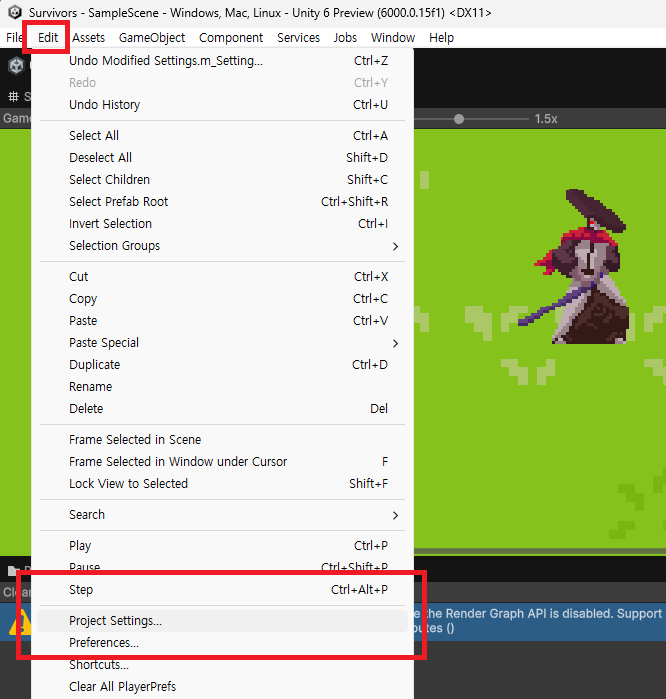
2. Project Settings에서 Graphics를 찾고 Render Graph으로 들어갑니다.
누가봐도 경고 메시지인 Compatibility Mode (Render Graph Disabled)를 찾습니다.

"Unity no longer develops or improves the rendering path that does not use Render Graph API. When developing new graphcs features." 빨리 끄라고 온몸으로 소리치고 있네요.
3. Compatibility Mode를 비활성화합니다.

이제 경고 메시지가 보이지 않습니다.